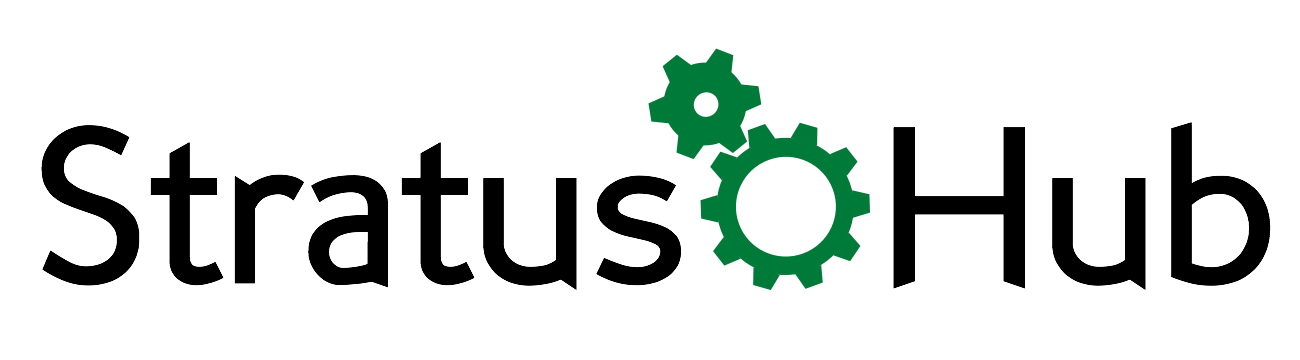Seamless Integration Without Middleware
If you're currently using Epicor's Prophet 21 in your organization and are thinking of becoming (or are currently) a customer of Salesforce.com, this page is for you.
Chances are, you likely know how much of a time savings can be realized by connecting your back end ERP/Order management and your customer facing systems.
Read on and you'll find out some of the other benefits of connecting Salesforce to P21 as well as how it's done.
Leverage Existing Pricing
You've setup complex pricing rules and structure within Prophet 21. If you're quoting a new customer, or quoting an existing customer, integrating Salesforce.com will allow you to pull accurate up to date pricing, availability and supplier information in real time.
All those rules you've setup are adhered to, and the details are returned to your sales people instantly.
Process More ORders
Maintain a list of products in Salesforce.com for adding to orders, a list which is generated and maintained only in Prophet 21.
This list can be used for Opportunities, Quotes, and Orders. All standard items within Salesforce.com
Cloning these records updates pricing and availability automatically, saves time and effort. Can also be automated with a little custom development.
Connect to a community
Let your customers do the ordering for you.
Linking your P21 information directly to your customer community or portal means you can provide accurate pricing behind an authenticated site.
Customers receive real time information about quantity available and price, including customer specific pricing.
Integrate without Middleware
P21 has a robust api that allows for the connection to external systems. Salesforce.com has the ability to communicate to this API without purchasing additional software.
Automate pricing retrieval, order creation and other functions typically requiring P21 access directly from Salesforce.com.
Fill out the form to the right if you're interested in talking to one of our integration experts with regards to your particular requirements.
Fill out the form below to be contacted by an integration expert.