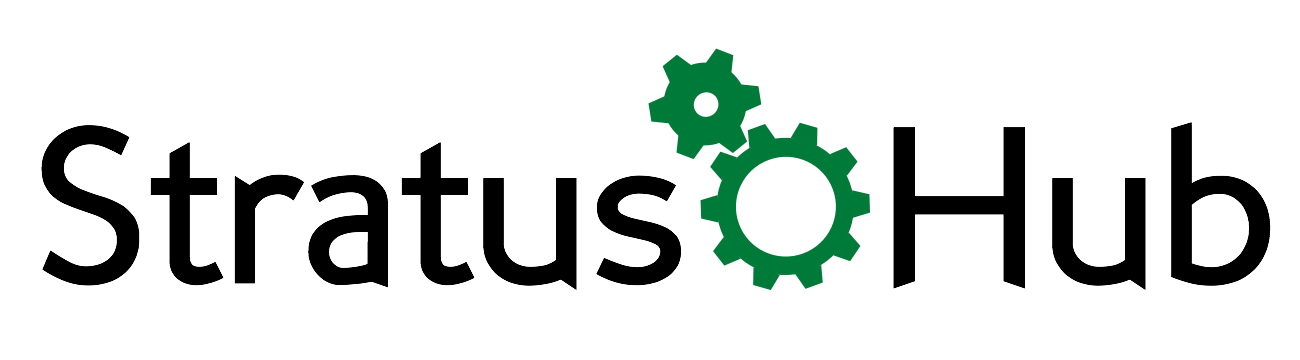With any luck my last post convinced you that your data is safe in the cloud. But chances are you still might be wondering can I lose my data in the Cloud? Can it be destroyed? What if I accidentally delete something? Can I get it back?
All great questions. All valid concerns. The Cloud is designed to be redundant. Translation? There are multiple copies of your data, on multiple servers, at different locations at any given time. So if anything every happens to one of the drives in a server, or a whole server goes down, or the whole server facility is struck by lightning there is another copy of your data on a different drive, different server, or different server facility.
Odds are if you're a small business the redundancy of the cloud is 100x better than your current backup process. I am going to take a guess that you don't even have a backup plan (If you do give yourself a pat-on-the-back). Most businesses, if they backup plan at all, backup their computers periodically to an external drive that is located in the same office. So what happens if both the computer and that drive are stolen, or a power surge fries them both. A loss of data could lead to a loss of your business. It's easy to see that the Cloud is going to take better care of your data, at a fraction of the cost, of your current backup strategy.
“Odds are if you’re a small business the redundancy of the cloud is 100x better than your current backup process.”
I don't want to scare you, quite the contrary. I just want to make you aware of the realities. Data Loss is something you should take steps to prevent. The fact that you're reading this tells me you are at least aware that it's a problem.
So when it comes to data backups, or disaster recovery as it is often called, just how good do you need it to be?
I guess that depends on your tolerance level. Disaster Recovery is measured by two things: Recovery Point Objective (RPO) and Recovery Time Objective (RT0). RPO is a measure of how much data you are willing to lose when things go awry. RTO is how long you're willing to go without service after any given "disaster". Larger Enterprises often have an RTO and RPO target of an hour or less. Meaning if a large company's email server goes down they are willing to go an hour or less without email and lose all email data that occurs within that hour. Google on the other hand has an Target of zero for both RPO and RTO. In Gmail for example, every action you take is replicated at two different data centers at once. How's that for peace-of-mind?
Salesforce boasts similar real-time replication at each data center and near real-time replication between the production server and its designated disaster recovery center. Salesforce is so dedicated to reassuring you that your data is safe that they have even established a site where you can, at any time, check on the status of the server your account is on to see if there have been any performance issues.
You can tell which server is yours by looking at the first part of your Salesforce account url. In the above image the server is na8 (North America 8)
Xero also keeps you data stored in multiple locations at the same time. While they don't specifically indicate their RTO and RPO they have boasted a 99.99% uptime (measure of server dependability) since 2007.
If all the above information is still not enough to put your mind at ease, then for a little extra investment there are third-party solutions that will give you that extra bit of security you may be seeking.
Spanning for example, offers both data backup and recovery. Their services are actually the first backup and recovery product to be delivered directly through the Salesforce user interface. Clearly, Salesforce thinks quite highly of their services.
Currently their product offerings are limited to Salesforce and Google Apps, but I wouldn't doubt that they would be expanding the offerings over time. You can find a full list of features for Salesforce and for Google on their site. Their pricing starts at $30/user/year for Salesforce and $40/user/year for Google, which includes Mail, Calendar, and Drive. Not a whole lot of mullah considering the peace-of-mind you're getting.
And specifically for Google Apps, Spanning has a 100% Data Store Guarantee. If they fail to restore your data they promise to reimburse 10x your annual subscription fee. That kind of confidence speaks volumes.
Is data backup important? Absolutely. Do you need to backup your data in the Cloud? Not Necessarily. As you can see fail-safes are already in-place to protect you. But for a little bit more money you you can give yourself that extra safety net. The choice is yours. Whatever you do, and whichever Cloud service you choose make sure to review their disaster recovery protocol before you sign-up.
What else do you want to know about the Cloud?
Subscribe to our blog or sign-up here for our newsletter to learn about all sorts of relevant topics related to the Cloud and how they apply to your business. Don't worry, your email is safe with us.
Have Questions? Leave a comment below. We will get back to you with an answer.
Know someone else who might benefit from knowing what we know? Please share us with your friends.