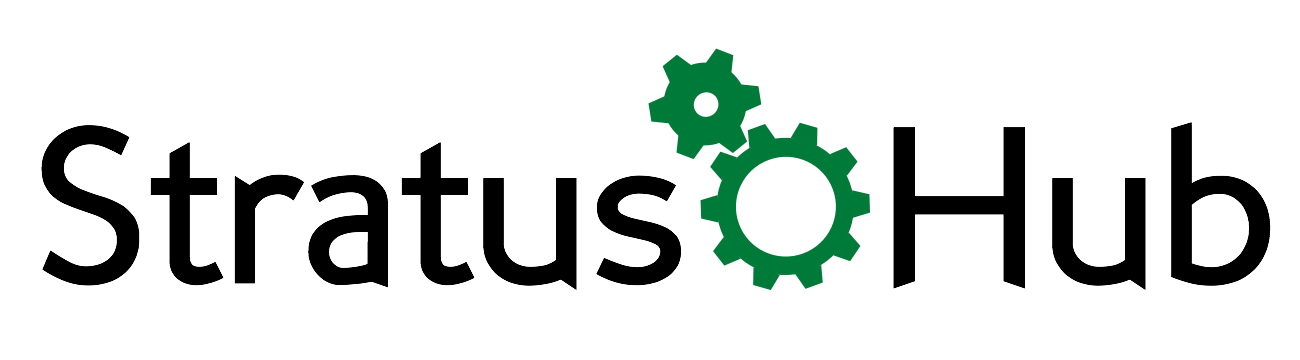It would appear I've got Automation on the brain. It's a powerful thing. A few lines of code, and viola, I've saved myself hours of hours of routine activities. If you've already made the determination of whether or not you should automate, the next question is how. With Salesforce you have quite a few options. You have Workflows, Flows, Engagement Studio if you're also using Pardot for your marketing automation, Apex Triggers for those of you unafraid of breaking out your coding hat, and now there is Process Builder.
Ok, so Process Builder isn't technically new. It actually made it's first appearance in Winter '14 but I feel like it's been somewhat under publicized since its inception. Though its going to start to get more game time since the new lightning license changes this summer, since Professional edition gives you the ability to create Process Builder processes in limited capacity, but not Workflows interestingly enough. Well maybe not that interesting actually. Process Builder is essentially workflow 2.0. So it only seems natural that Salesforce would want to push you towards creation of Processes rather than the legacy workflows.
In Enterprise Edition and higher, you have the ability to create either Workflows or Process Builder Processes so workflow is still an option for the foreseeable future. I'd like to eventually see Process Builder takeover so that there is less ambiguity; one less place to look to see if there are automated processes that I have to be mindful of when making changes. In fact, I've already gone through the exercise of converting all our workflows over to Process Builder just so I know I only need to go to one place for all things automation within my Org. Perhaps Salesforce will eventually convert all remaining workflows to Process Builder. They'll probably have to if they ever plan on getting rid of workflows completely. Which is more of a question of when rather than if.
So let's talk about what make's Process Builder so good.
- First, it comes with the new Lightning-esque UI (don't need to be on Lightning Experience to use it). So it's clean and friendly.
- It has built-in version control. Now you can clone and edit existing versions without impacting current active processes. Or revert back to older versions if something breaks and you need time to troubleshoot.
- Process Builder is powerful, in that it's a cross between workflows and Apex Triggers. You can do things that couldn't do in workflow i.e. traverse related objects. In workflow you could only trigger things on objects that were master detail e.g. accounts related to opportunities.
- You can trigger so many more different types of actions. Workflows has email alerts, create activities, field updates, and outbound messages. Process builder can create records, update records, send email alerts, post to chatter, run Apex, kick-off flows, Trigger global actions, and submit records for Approval.
- You can have Process Builder evaluate multiple criteria in sequence rather than just one at any point in time.
So yeah, a lot more power. And you can still do all the same things workflow could. The methods are similar, it just takes a little getting used to. And you have to be a bit more familiar with Salesforce's data structure since now you can traverse multiple related objects, it's easy to get lost or to pick the wrong field.
With all the good though, it does have its quirks. As much as I love Salesforce, Process Builder is far from perfect and I would be remiss if I didn't point out a few things.
- It's slow. I mean sometimes painfully so. The modal windows are often more of hindrance to the flow. I won't shed a tear if those eventually go.
- Changing the evaluation criteria deletes the evaluation value i.e. If I change the criteria from "equals" to "not equals" the value I'm evaluating gets cleared out.
- You can't reorder the conditional rules in a node, or the values when creating an action. This may just be an OCD thing but I'd like to be able to reorder these things in a particular order and the only way to do that is to delete and re-add.
- There are a lot of lists that are expandable and collapsible. These expanded lists frequently collapse when you don't want them to.
- Because it's using the new lightning-esque interface, the font and UI is bigger, making all the selection boxes smaller and therefore you have to hover over nearly everything and wait for the pop-up text to confirm/review what you set in that box.
- You can't reuse/copy evaluation nodes or actions. This would be hugely beneficial. You could do it in workflow, you just can't do it yet in Process Builder.
There are others but I'd just be getting picky. Bottom-line, Process Builder is good. It's reliable, and stable, but it has its quirks so be prepared. It's an ever evolving feature set. I look forward to updates each release that will make it better.
Will Process Builder ever replace your need to write more complex Apex Triggers? I highly doubt it. But it definitely gives you some options where you lack the skills to implement custom code.
Have Questions? Leave a comment below. We will get back to you with an answer.
Know someone else who might benefit from knowing what we know? Please share us with your friends
Productivity and Knowledge. Delivered.
That's our mission. Join our monthly newsletter and help us deliver on that promise. Don't worry your email is safe with us.