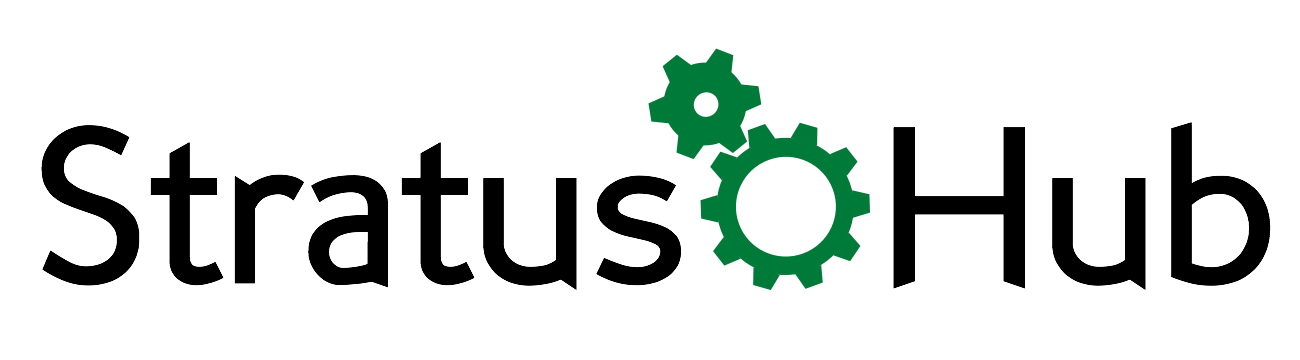A little about Xero
Xero, in case you haven't heard of them, is a new, up-and-coming company that develops cloud-based accounting software for small and medium-sized businesses. The company has offices in New Zealand, Australia, the United Kingdom, and the United States. It is a subscription based cloud software with pricing based on the needs of your business.
While Quickbooks has deep-roots here in the United States, Xero has established a foothold outside the States, predominantly in New Zealand, Australia, and the United Kingdom. It is just now starting to garner a following in the U.S. with a little over 20,000 US businesses using them as their accounting platform.
Both applications offer a lot of the same features:
- Online Accounting
- Integration with your bank account
- Payroll
- Reports
- Multi-currency
- Document sharing
- Outstanding Balance Tracking
- Mobile Applications
- Accounts payable/receivable
- Invoicing
- Expense Tracking
- and many other features.
Ultimately, both products will take care of your business' accounting needs.
Where they differ is how they were designed. Quickbooks, originally built as an offline application for your Desktop, recently created an online subscription version of their software. Xero however, was built from the ground-up as an Online Application. That means the core functionality and design of Xero was not constrained by emulating an outdate, offline version, like Quickbooks.
That might seem like no big deal. But when you build an application from the ground up, you have an opportunity to rethink and reimagine the way things are done. You can make them better, easier, and more user friendly. For example Quickbooks tends to use a search engine approach for Bank Reconciliation. Xero on the other hand, allows you to match invoices and receipts with account transactions, helping you to find not only errors, but also potentially fraudulent charges, all at a glance.
Just one of the many little things that make the overall experience so much different. So much better.
Better Support. Enough said. Quickbooks' customer service has fallen victim to big corporate status (e.g. Comcast, need we say more). We actually know this first-hand from working with clients who currently still use Quickbooks. Xero on the other hand, is fast and responsive. They also highly value the input of their user base. They have a site set up specifically for customer recommendations on new features where other users can vote and reprioritize the company's development efforts.
And if you're a Salesforce user, or considering Salesforce, and would like to integrate Quickbooks with Salesforce. Think again. Quickbooks just recently announced it will stop supporting their own integration solution with Salesforce at the end of this year. While there are other 3rd party integration tools, there's no telling if Quickbooks will prevent those from working in the future. Xero, by design, plays well with others. It has an open API that lets most third-party tools integrate and exchange information safely and securely.
These are just some differences in the products. If you are considering an alternative to Quickbooks and would like to learn more about Xero, we would be happy to assist you.
Have Questions? Leave a comment below. We will get back to you with an answer.
Know someone else who might benefit from knowing what we know? Please share us with your friends.
Make the Cloud work for You
Find ways to improve the efficiency and accuracy of your day-to-day operations. That comes from having the best tools and knowing how to use them to their full potential. Join our newsletter to acquire that knowledge. (Don't worry we won't share your email with anyone)