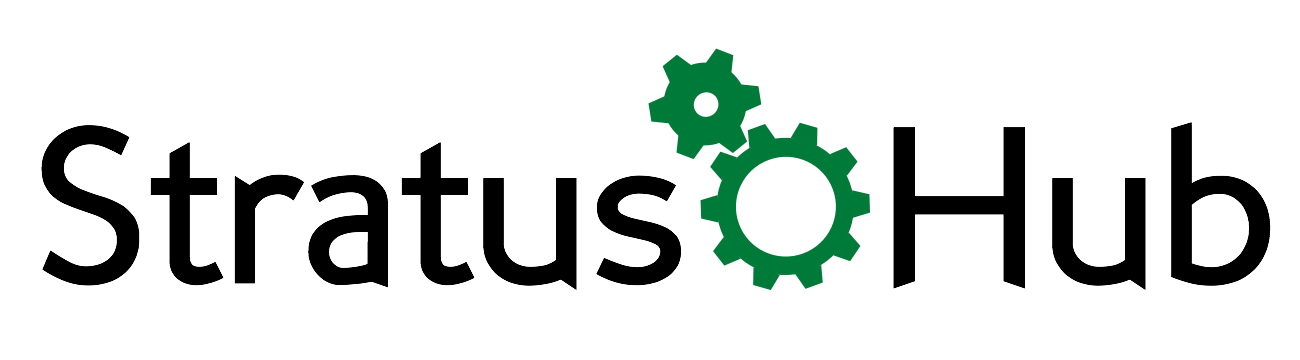If you missed part 1, you can find it here.
Duplicate management rules within salesforce can be a convenience, but they can also be a hinderance to collecting information.
In the action section of the duplicate rules, there are check boxes for the type of identification, Alert or Report.
Alert is the dangerous one, since including that as part of your matching rule could potentially block imports and prevent critical records from being created.
Report is a much more lenient option, since it simply records when a record is created that might be a duplicate, the user will still be able to create the record.
Reported duplicates can then be reviewed and merged by a user. All that is necessary is to go to the “Duplicate Record Sets” tab to find the reported records, and the matching rule will assist with the merger.
Setup of this is pretty straight forward, but if you would like some assistance, feel free to contact us.