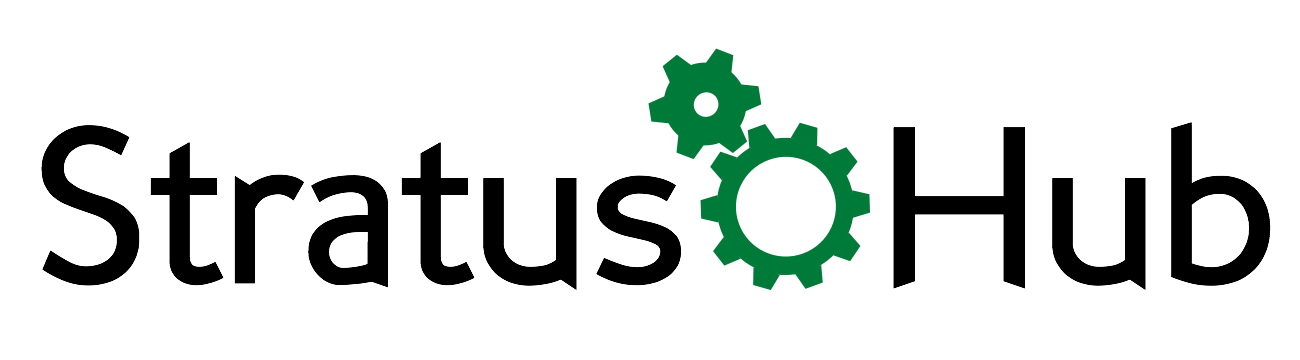So when last we met we started discussing which license tier of Salesforce.com you really need. While there are a number of different tiers the two most common are Professional and Enterprise Edition. Almost as common is the number of users that debate which version they should have. It's not always a clear cut decision.
Perhaps, even after last weeks talk about Sharing and Security options, you're still on the fence. Not to worry there are still 4 more areas of comparison, including today's topic that will hopefully make the decision easier for you: Managing Different Departments.
Professional Edition while robust in overall features, starts to really show it's weakness is in terms of controlling a separation of different areas of your company, different types of data, and different processes such as selling or supporting different types of customers. This is where Enterprise Edition really starts to shine.
Separate Applications
In both license versions you can create different applications for different departments or different job functions. Limiting their exposure to Salesforce to just the things they need to focus on and nothing they don't. But in Professional edition you're not only limited to the number you can create (5 vs 10 in Enterprise). But you also can't control who can see a particular App due to the security limitations in Professional Edition. Where as, with Enterprise you can limit users to specific Apps and even Tabs within those apps. That said, if only one group in your organization is using Salesforce, or you have an open organization and aren't worried about other departments have access to other areas of the organization then Professional edition should suffice.
Page Layouts
Salesforce gives you a lot of flexibility in terms of how the page is laid out from one object to the next. This is true in both Professional Edition and Enterprise Edition. Every Profile in Salesforce can have their own Page Layout. However, in Professional, since you are limited to the out-of-the-box profiles, if all your users are using the Standard User profile they must also use the same page layout.
Now that might not be a big deal, but if you have different types of users that only need to see certain types of information Professional might not cut it.
For example, Accounting may only need to see the most basic information about an account and not all the additional information Sales is using to manage the relationship. Or perhaps you have a direct to consumer sales channel, as well as, selling to distributors. And because of the different channels you track different information for each. If you have Users who only deal with one type vs the other, you can create a profile for distributor reps and direct reps. Then create a page layout for each type of account and assign to the respective users. This enables them to only see the information they need. If this is a likely scenario for you, then Enterprise Edition is the only way to go.
Record Types
Now if you have separate business processes e.g. Support or Sales for different types of customers, that require both different page layouts, different fields, and potentially different picklist values then Record Types is the solution. And this is only available in Enterprise Edition.
Continuing from the previous example. Chances are the sales process for selling to distributors is different than direct to consumer, and therefore the opportunity stages are different. You can create a record type for each Opportunity type and select the appropriate values for each. For example, direct to consumer stages might be very simple: Demo, quote, closed won, or closed lost. Where as stages for a distributor sale might be prospecting, Demo, value analysis, quote, negotiation, verbal win, closed won or closed lost. As you can see there is some overlap but you won't need all those stages to pick from when selling direct, and so with separate record types you can exclude things you don't need. Making it as simple or complex as it needs to be. No more, no less.
Record types can also be controlled by security allowing you to assign specific types to specific users. Your reps might sell to both types, in that case they can have separate processes and page layouts for each. This can be very zen. Your users can focus specifically on the information that matters. This can help greatly with process, flow, and even with data integrity. Clearly though this is for organizations with a much more complex set of needs, and if you are early into the development of your company this set of functionality could be overkill.
There are always compromises and trade-offs. In the end you really can't go wrong. You can always up-grade or down grade accordingly. Though its often easier to go up than down. If you're still unsure though, give us a call and tell us what you're trying to do, or how your company functions. We can help steer you in the right direction.
Have Questions? Leave a comment below. We will get back to you with an answer.
Know someone else who might benefit from knowing what we know? Please share us with your friends.
You have questions, We have answers
Perhaps, even to questions you didn't even know you had. Sign-up for our monthly newsletter and find out. We might just surprise you. (Don't worry your email is safe with us)