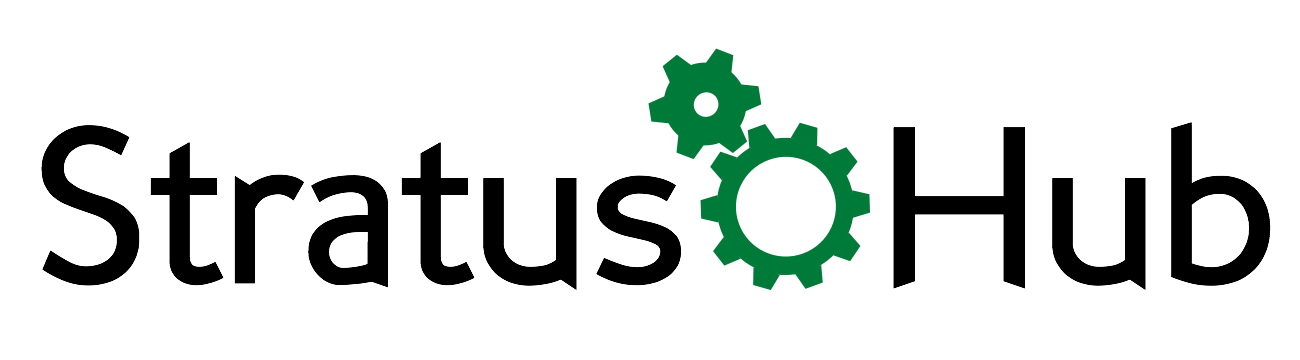Here we go again. Another release, another fun set of new features. With Spring '17 newly released this past weekend, I dove into the 455 pages of release notes to uncover the things I thought would make the most impact to Salesforce Customers.
1. Search
Lots of Search improvements this release means finding things in Salesforce is even easier.
- Search for Contacts with Account Name. Simply type in the Contact Name, followed by the Account name and boom contacts specific to the company you're looking for. (Available in both Classic and Lightning)
- Pick and object and search. Need to find a specific Account? Type the word Account in search. Then start typing the name of the Account, and Salesforce will only return results from Accounts. (Available in Lightning Only)
- Dependent Lookup filters. Admins setup specific filters such as limit a contact lookup on an opportunity to just contacts for the Account listed on the opportunity. This helps reduce the number of results, helping users find things quicker. Just be careful not to create too many to prevent over-constraining the results that are returned. (Available in Lightning Only)
2. Lightning for Gmail/Lightning sync for Google (Beta)
Lightning for Outlook has been out for a while, which kind of left Google users feeling left out. Recently Salesforce created Lightning for Gmail, and Sync for Google. While it's still in Beta, they released even more features to bring it closer in parity to it's older sister Lightning for Outlook. Don't let the name fool you, these are available for both Classic and Lightning users.
Now you can view contacts, leads, accounts, opportunities, and cases relevant to Gmail Emails sent or received in your inbox.
You can also search custom objects, and create and modify Salesforce records all within Gmail.
And with Lightning Sync you can sync Salesforce Contacts to Google Contacts, and enable reps to see Calendar event attendees within Salesforce calendars.
3. View and Edit Converted Leads
This is exactly what it sounds like. With a new permission users can be granted access to view previously inaccessible converted Leads. They can also edit converted leads with this permission. This may not be desirable in some situations, so grant this permission sparingly (Available in Classic and Lightning)
4. Lightning Favorites
One of the strengths of the new Lightning user experience is to put more relevant information at the forefront. Now you can favorite your most frequently visited list views, reports, dashboards, and record home pages. Getting you to where you need to be with even fewer clicks (Available in Lightning Only)
5. reCaptcha for Web and Case forms
This has been a long time coming. All too often do Salesforce users require web developers to tack on a reCaptcha or Honey pot to their Salesforce Web-to-Lead and Web-to-Case forms to avoid spam. Now you can include a reCaptcha as part of the form html generated by Salesforce. Goodbye Spam, you won't be missed. (Available in Lightning and Classic)
6. Path/Kanban available for almost all objects
Two of the more compelling visual components in Lightning is Path (formerly Sales Path) and Kanban.
Path, originally intended to help guide your Sales reps in a structured step by step manner with key fields and tips for extra guidance, is now available on almost all objects. This is great for custom objects that requires a structured path that may not be sales related.
Kanban, a card based list-view, can now be used on almost all objects. You can also edit them in this view as you move them through the process. A great way to see everything on your plate in one view. A boon for those of us that are more visual in nature (Available in Lightning Only)
7. Latest batch of report enhancements bring it to parity w/ Classic
One of my biggest complaints for Lightning was how far out of sync Reports and Dashboards were with Classic. With this release Classic and Lightning are now in harmony with one another. And with the beautiful new look and flexibility of Lightning Dashboards, I think Lightning now finally has a leg up.
8. Utility Bar
Another new gadget for Lightning Users. Utility bar gives your users quick access to common productivity tools, like Notes and Recent Items. It appears as a fixed footer that users can access to open utilities in docked panels. For those of you familiar with Sales and Support console this will look familiar and I can see this being leveraged by a lot of App Exchange Apps in the near future as well as CTI Tools.
9. Object List View will now default to the last list view you used
My reaction to this one was "It's about time!". This was so frustrating to use a list view in Lightning, then go back and have it default back to the "Recently Viewed" view. Now it'll go back to where I left off. So Great. Now if only they will give me back the the back link to my last list view. One of my most missed little productivity features.
10. Display details of a related record, including the parent record, on any record page.
I thought this one was really neat, as it allows users to see more info on a page for related records.
Want to show details about an associated contact on a case? or the details of a case’s parent case? Not to mention users can create a record, edit inline or unlink one record and associate another. (Available in Lightning)
11. Visualforce pages now supported in Napili
This makes me happy for my community customers. It used to be that if you wanted to leverage custom Visualforce pages you couldn't use the sexy new template based communities. Well no longer. Now you can have the best of both worlds. (Available in Lightning and Classic)
12. Improved Community Usability and Design control
Salesforce has been routinely pulling out all the stops to improve communities with every release. This release is no different.
- Spring '17 introduces a new concept called "Workspaces". You no longer have to flip back and forth between 2 pages (management and builder) now they are organized in various workspaces accessible from one page.
- A library for all assets (logos, images, etc) used in your community, so you can easily find and reuse those assets from within Salesforce Community.
- Gain more control of your pages' look and feel, with Page Layouts and Layout Theme Types. Previously, a theme layout applied to all the pages in your community. But with theme layout types, you can apply theme layouts to individual pages and easily switch layouts from one central location.
- Improved editing UI to help make building and editing your community quicker and simpler.
Spring '17 Release Highlights
Have Questions? Leave a comment below. We will get back to you with an answer.
Know someone else who might benefit from knowing what we know? Please share us with your friends
Productivity and Knowledge. Delivered.
That's our mission. Join our monthly newsletter and help us deliver on that promise. Don't worry your email is safe with us.